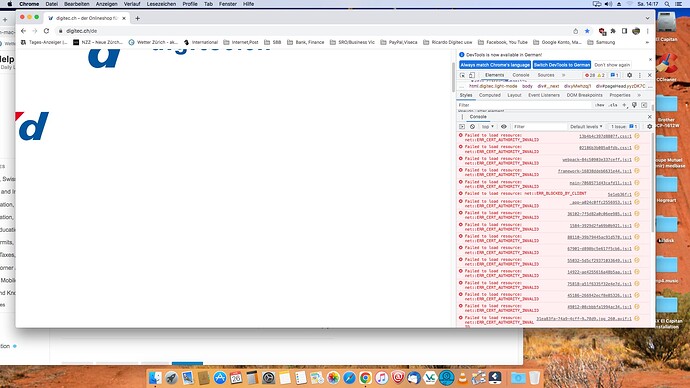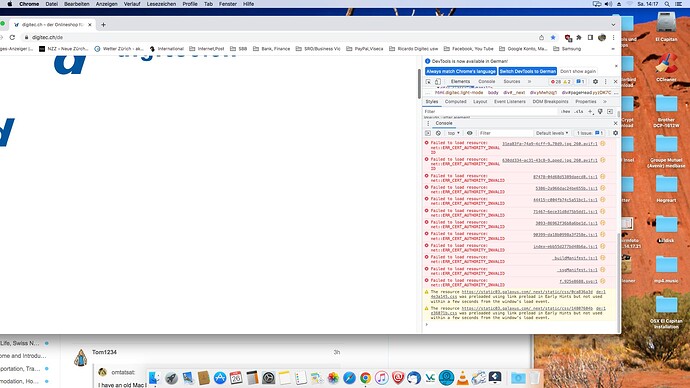I have an old Mac Mini 2009 . When I go to the Digitec website it does not appear properly on my desktop monitor. It only happens with Digitec and sometimes other web pages. What would be the problem?
Using Chrome(unsupported) and Safari. See my pic
What OS are you using?
High SIerra is the last one that runs native on the mini and that seems to help with these things. Also it your mini using a mechanical harddrive., perhaps slap a SSD in and see what you get.
On the other hand, my 2012 mini and although it runs perfectly it is starting to show it´s age, I give it another one or two years before the apps I use can no longer run.
But you know what they say: The only replacement for a mac mini is another mac mini.
Open in Chrome.
Right-click on the page and select inspect.
At the bottom of the new page which opens (called DevTools, there is a menu bar.
Select Issues.
That should tell you what the problems are.
Paste it here if you need help.
Thanks. There was a whole lot of issues. Probably due to Chrome not being supported. But I get the same in Safari.
Its El Capitan OS with SSD.
I had a quick google around - I’m not au fait with Macs and a suggestion for older Macs was to try using Firefox rather than Google Chrome or Safari which uses its own security certificates.
I’d try that in the first instance as the easiest/free thing to do.
The OP is running El Cap I doubt that the newer browsers will run correctly or even deploy.
Going up to High SIerra should solve the problems. But High SIerra is as high as that machine will go without emulators and what not on trickery.
As much as I hate to say it, but perhaps the time for the intel macs is over
El Cap is as far as I can go.
Firefox wont install on my System. Its too old.
My Windows PC decided to fail. Black screen. I think its the motherboard or ram.
I don’t know anything about macs but with chrome one might be able to import an SSL certificate authority (which is what is missing in your case) manually so it becomes accepted by the browser. Someone that has a Mac may be able to guide you better.
However that is only a temporary and highly unsafe solution. You shouldn’t make any financial transactions or handle any other sensitive data with that Mac anymore, sadly…
Digitec has some apple products on sale.
https://www.digitec.ch/en/page/selected-apple-products-now-at-a-reduced-price-37583
El Cap as your OS ceiling? Well then your option is to get a newer mini and activate target disk mode on your old machine and use it as an external storage device.
I am toying with the idea of a pre loved mini from refurbed.
Here is the Apple Suisse reconditioned site (in French)
Yes. The MacMini 2023 looks good. Just wondering how fast it is?
The Mac Mini 2023 is powered by Apple’s M2 or M2 Pro chips, offering a significant speed boost over previous models. The base M2 version features an 8-core CPU (4 performance, 4 efficiency cores), a 10-core GPU, and up to 24GB unified memory, with a processor speed around 3.4GHz[4][6]. The M2 Pro version can be configured with up to a 12-core CPU and 19-core GPU for even higher performance[4].
In real-world use, the M2 Mac Mini is notably faster than the previous M1 model and even outperforms the entry-level M1 Pro MacBook Pro in many tasks[2][5]. For example, video exports in Final Cut Pro are quick: a full HD project exports in about 47 seconds, while a 4K project takes just over two minutes[2]. SSD speeds are also strong, with read/write speeds of about 1,660/1,580 MB/s for the M2 and over 6,100/5,000 MB/s for the M2 Pro[5].
Overall, the Mac Mini 2023 is a compact, high-performance desktop suitable for demanding tasks like video editing, software development, and light gaming, delivering smooth performance and fast responsiveness[5][6].
Sources
[1] Apple Mac Mini (2023) review: Faster, cheaper, better | ZDNET Apple Mac Mini (2023) review: Faster, cheaper, better | ZDNET
[2] 2023 M2 Mac Mini / PERFORMANCE & SPEED TEST! - YouTube https://www.youtube.com/watch?v=c_5ZLesoqnw
[3] Typical Transfer Speeds on 2023 Mac mini … - Apple Community Typical Transfer Speeds on 2023 Mac mini … - Apple Community
[4] Mac mini (2023) - Tech Specs - Apple Support (EG) Mac mini (2023) - Tech Specs - Apple Support (EG)
[5] Apple M2 Mac Mini 2023 Review: M2 and M2 Pro Chips Boost This … Apple M2 Mac Mini 2023 Review: M2 and M2 Pro Chips Boost This Tiny Desktop - CNET
[6] Apple Mac Mini - 2023 (M2, 8 GB, 256 GB, M2) - Galaxus https://www.galaxus.ch/en/s1/product/apple-mac-mini-2023-m2-8-gb-256-gb-m2-pc-23810149
[7] Apple Mac mini (M4, 2024) review: smaller, faster, better | TechRadar Apple Mac mini (M4, 2024) review: smaller, faster, better | TechRadar
[8] Why I returned the Mac Mini M2 Pro - Jeremy Morgan’s Mac Mini M2 Pro Review
Well I am trying to decide whether to buy the MacMini 2023 or repair my Windows PC which would involve buying new mainboard,ram and processor.
Your repaired PC will likely break again, you new Mac Mini will likely last as long as your last Mini.
I’d get an M4 Mini. Preferably with more than the standard 16GB RAM.
The reason why old iPhones get slower is the lack of RAM, not necessarily lack of CPU power.
Mac Mini… Mac Mini… Mac Mini… Mac Mini… Mac Mini…!
I decided on the mac mini. Pick it up today. I only have a Logitech Bluetooth mouse and keyboard. Will these work when I first start up the Mac Mini?
What can I use as an ad-blocker for YouTube in Safari and Chrome?